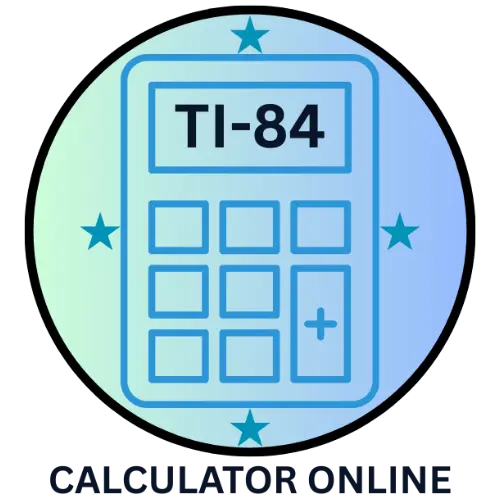How to Recharge TI-84 Plus CE (Step-by-Step Guide)
How to Recharge TI-84 Plus CE (Step-by-Step Guide)
How to Recharge TI-84 Plus CE
If you own a TI-84 Calculator or the advanced TI 84 Calculator Online version, keeping it charged is essential for smooth performance. Whether you are a student preparing for exams or a teacher using it in class, knowing how to recharge the TI 84 Calculator properly saves time and prevents unexpected shutdowns. It also ensures uninterrupted use for graphing functions and other calculations.
In this guide, we’ll cover charging methods, troubleshooting tips, and battery care practices to extend the life of your TI-84 Plus CE.

Standard Charging Methods
Charging the TI 84 is simple, but it’s important to use the right equipment:
- Use the original USB cable that comes with the calculator.
- Plug the charging cable into your computer’s USB port, or pair it with a trusted wall adapter that delivers 5 volts of power.
- Avoid low-quality or uncertified cables.
Steps to Recharge TI-84 Plus CE
- Take the mini USB cable and gently insert its connector into the small charging port located at the bottom side of your calculator. This ensures the device starts receiving power.
- Plug the other side of the cable into a computer USB port, or use a certified wall charger for safe charging.
- After connecting, check the top-right corner of your TI-84 display for the battery symbol to confirm it’s charging.
- It usually takes around four hours for the calculator to charge completely. During this time, please keep the device connected without interruption to make sure the battery reaches its full capacity.
TI 84 Battery Icon and Its Meanings
Your TI-84 Calculator has built-in indicators to help track charging progress:
- Flashing battery icon → Charging
- Solid full battery icon → Fully charged
- Empty battery icon → Low charge, recharge soon
Different TI-84 Models Charging
When it comes to powering your calculator, different models of the TI-84 Calculator have unique charging and battery systems. Knowing the differences helps you charge correctly and extend battery life.
TI-84 Plus (Standard Model)
- The TI-84 Plus Calculator uses 4 AAA batteries as its main power source.
- It includes a small backup lithium battery to save data when replacing AAA cells.
- Since it does not have a built-in rechargeable battery, you need to replace the batteries once they run low.
- Average battery life: 2–3 months with regular use.
TI-84 Plus Silver Edition
- The TI-84 Plus Silver Edition also runs on 4 AAA batteries plus a lithium backup battery.
- It has slightly better memory and performance compared to the standard TI-84 Plus, but charging remains the same—no built-in rechargeable option.
- Battery life is similar, usually 2–3 months, depending on usage.
TI-84 Plus CE (Color Edition)
- The TI-84 Plus CE Calculator features a built-in rechargeable lithium-ion battery.
- Charging is done via a mini USB cable, connected to a computer USB port or a certified wall adapter.
- A full charge usually takes about 4 hours, and the battery can last 2–3 weeks of normal use or up to 1–2 months on standby.
- Unlike older models, you don’t need to keep buying AAA batteries, making it cost-effective and eco-friendly.
Troubleshooting TI-84 Calculator Charging Issues
Sometimes the TI-84 Plus CE may not charge properly. Here are simple fixes:
- Reset the calculator: If the device freezes, press and hold the reset button with a pencil tip or pin for about 2–3 seconds.
- Try another charger: Use a USB adapter that outputs at least 500 mA.
- Swap the battery: If possible, charge the battery in another TI-84 Calculator.
- Replace the battery: Order a new battery from TI or a trusted retailer.
Pro Tip: Avoid using the calculator while charging, as it may slow down the process.
Battery Maintenance Tips
To make the most of your TI-84 Plus CE battery life:
- Charge when the battery falls below 20–25%.
- Do not let the battery fully drain before charging, as it can reduce battery health.
- Keep the calculator at a normal room temperature; avoid exposing it to heat or extreme cold.
- Power off when not in use.
With proper care, the TI-84 battery usually lasts 2–3 years before replacement is needed.
FAQs
1. How much time is required to fully charge a TI-84 calculator?
On average, the TI-84 needs around four hours to achieve a full charge.
2. How many hours does the TI-84 battery typically last after a full charge?
- Normal use: 2–3 weeks
- Heavy use: 1 week
- Standby: 1–2 months
3. Is it okay to charge my TI-84 with any USB cable?
It’s recommended to use the original or certified USB cable to avoid charging issues.
4. What should I do if my TI 84 Calculator Online doesn’t charge?
If your TI-84 doesn’t charge properly, you can reset your TI-84 calculator using our step-by-step guide, try another power adapter, or consider replacing the battery.
Conclusion
Recharging your TI-84 Calculator, Online or handheld TI-84 Plus CE, is straightforward if you follow the correct steps and maintain the battery properly. By using the right cable, avoiding complete discharges, and keeping the device at normal temperatures, you can extend its battery life and ensure it’s always ready when you need it. You can also use our TI-84 Calculator Online for instant access without needing the physical hardware.